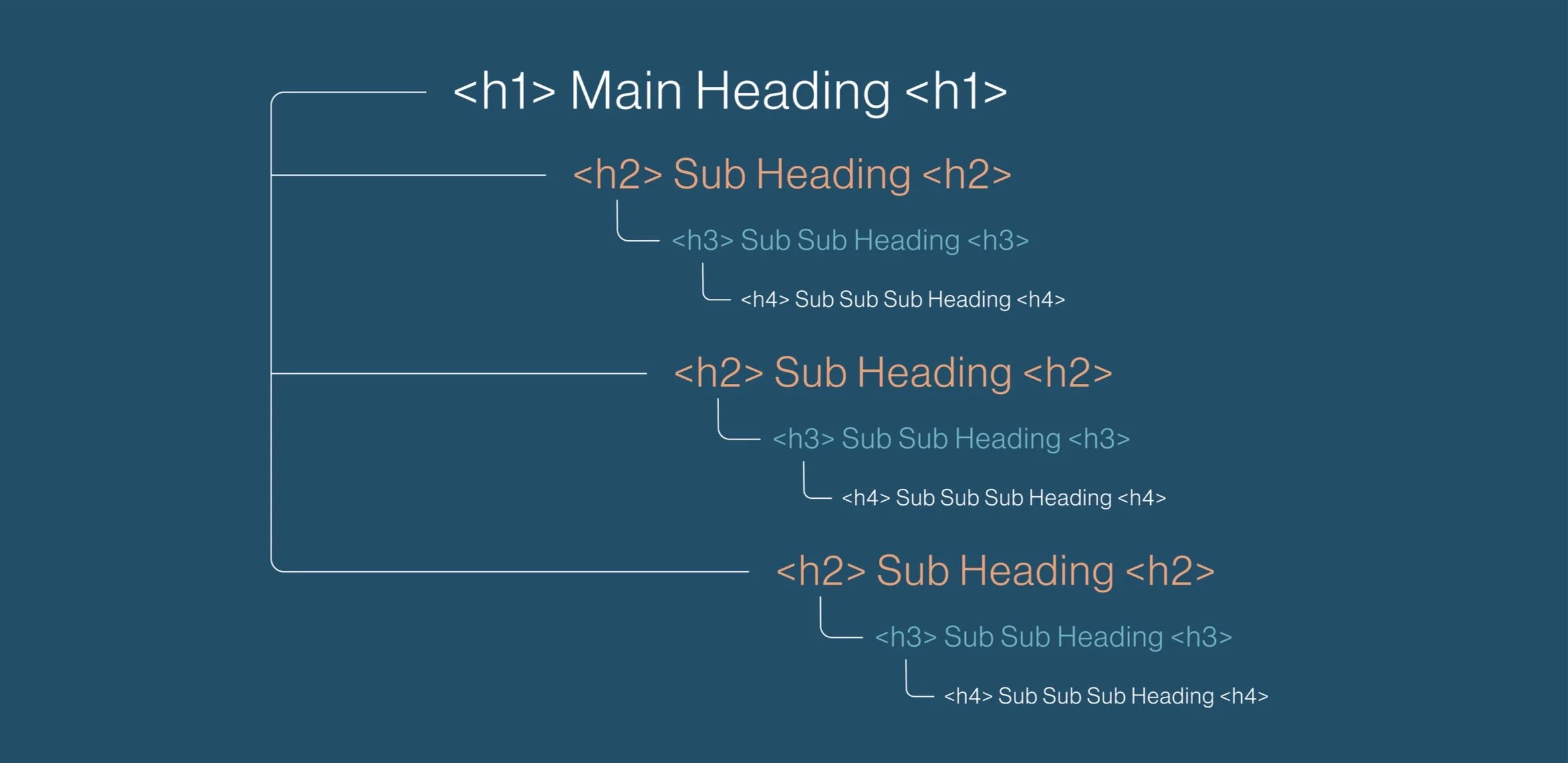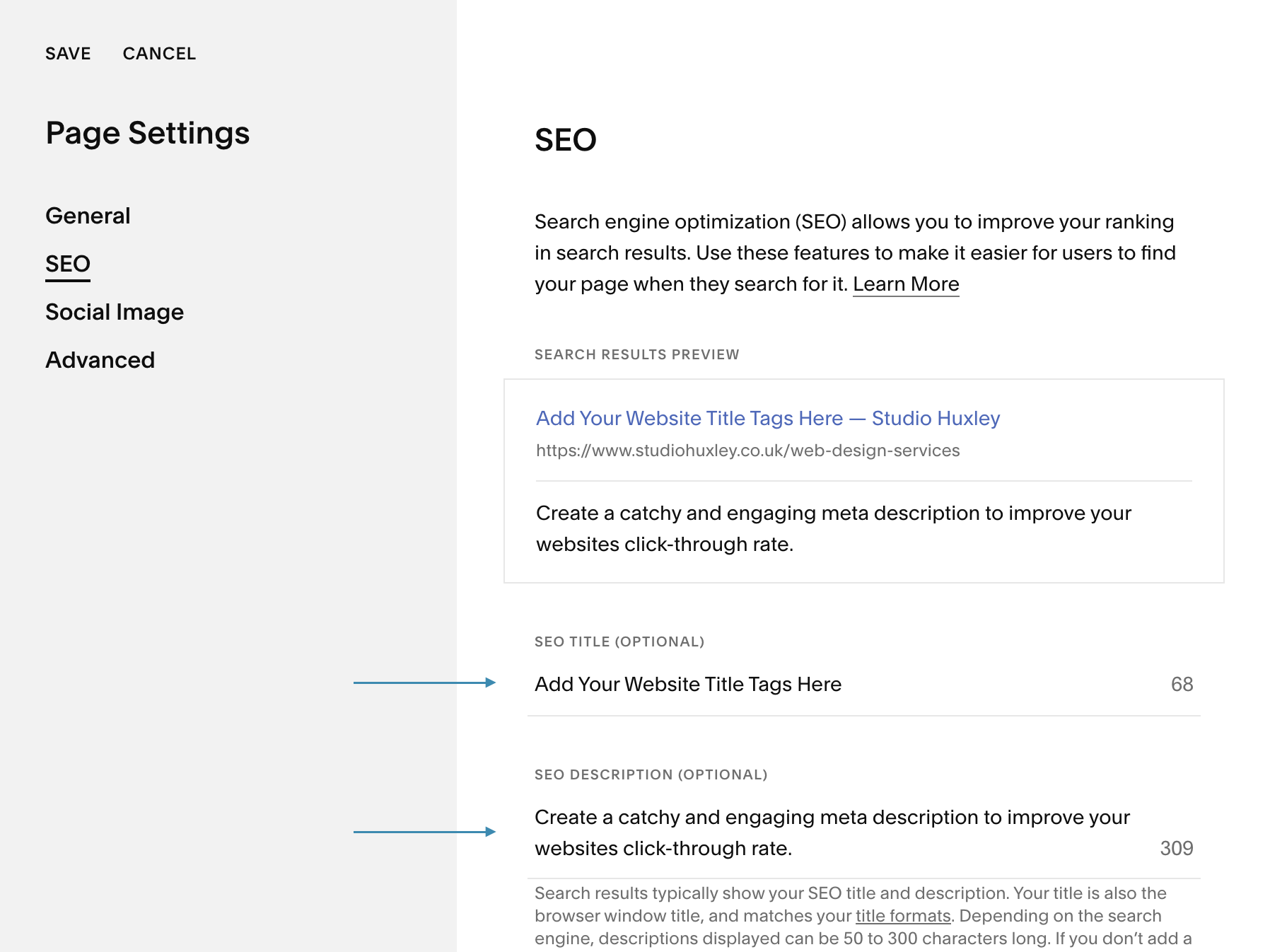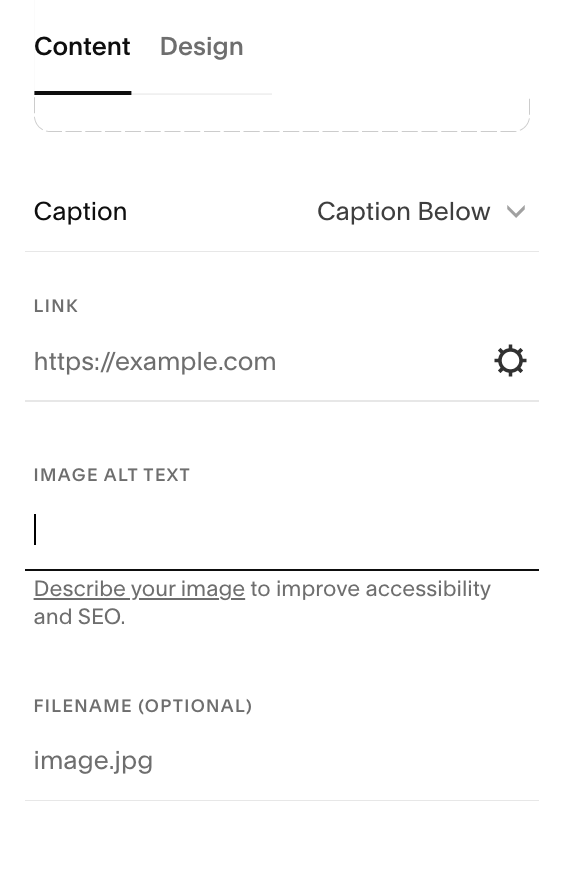Squarespace SEO Tips: Ranking No.1 on Google in 2025
Last updated - July 2024 - By Huxley Mann
Are you looking to increase your website's organic traffic? Are your content creation efforts failing to make a splash on search engines? Has your website been exiled to the forgotten realms beyond Google's first page? If any of this sounds familiar, then my ultimate guide to Squarespace search engine optimisation (SEO) is your ticket to success.
With over a decade of experience as a Squarespace SEO consultant, here's the truth: In today's digital age, a stunning website isn't enough to give you the edge against your competitors. Understanding how to optimise your Squarespace website for SEO is the key to thriving online.
Whether you're looking to showcase your portfolio, highlight your business services, or drive more organic traffic to your online store, below, I've shared over +45 tips for Squarespace SEO. Read on to learn how to navigate the ever-evolving world of Squarespace search engine optimisation with confidence and secure those all-important first-page rankings on Google in 2025.
How do I optimize SEO on Squarespace?
To optimize your Squarespace site for SEO, focus on using the right keywords, improving user experience, and crafting high-quality content. With years of experience and numerous clients ranking on the first page of Google for thousands of keywords, here are my most effective Squarespace SEO tips to drive actual results:
Perform keyword research
Write valuable content
Create catchy meta titles and description
Optimize all images for SEO
Update URL slugs
Optimise your site for user experience
Incorporate external and internal links
Verify your site with Google Search Console
Implement a backlink strategy
Keep your website up-to-date
SEO Tips for Squarespace
Below, we'll explore a range of on-page, off-page, image, local and technical SEO tips for Squarespace. After which, you'll have an in-depth understanding of how to do SEO for Squarespace and be well on your way to becoming part of the exclusive 10% of websites that receive organic traffic through search engines.
Organise Your Content With Website Headings
Allow users to quickly navigate your site with headings! Not only do these eye-catching titles draw attention, but they also give search bots a helping hand when combing through your website and understanding its content.
It is common practice to use the primary keyword you are trying to rank for on a particular page in your H1 title whilst organising other content with sub-headings using H2, H3 and H4 titles.
Use Title Tags to Your Advantage
Your SEO titles are displayed in browser tabs, search engine results and social shares.
Page titles are essential for search engines to understand your web page's content and attract netizens (citizens browsing the web) to click through to your site.
Squarespace will include your site's default title format for your pages, homepage, blog posts and collection items.
These titles, however, can be optimised to be more SEO-friendly.
Best practice when writing your website's title tags:
You want to keep your title lengths under the 60-character limit.
Incorporate important keywords within your title tag.
Give each page a unique and descriptive title.
Avoid keyword stuffing.
Disclaimer: Title tags will not automatically update on search engines. This will take time while search engine bots crawl your web pages, looking for adjustments.
How to Optimise your Meta Titles and Descriptions?
Your meta description is the snippet of text that appears in the search engine results under your title tag.
Although meta descriptions aren't a ranking factor, that doesn't mean they shouldn't be an essential part of your SEO strategy.
Catchy and engaging meta titles and descriptions will improve your website's click-through rates. Keep your tone of voice natural and incorporate keywords to create relevance to your target user's intent.
Disclaimer: Title tags and meta descriptions will not automatically update on search engines. This will take time whilst the algorithm bots crawl your web pages, looking for adjustments.
How to Optimise Your Website's URLs for Squarespace SEO?
Optimising your URLs is one of the most essential elements of on-page SEO. Google recommends keeping your site's URL structure simple and including rich keywords.
As an example, a blog post with the title "What is SEO or Search Engine optimisation" could be changed to the following URL structure:
www.example.com/articles/what-is-seo
Here are some other ways to improve the efficiency of your URLs for SEO:
1. Use keywords in your URL: Googlebot uses your URL to help determine what your page is about.
2. Keep it short and sweet: A long, convoluted URL is difficult for users to remember and a turn-off for search engines.
3. Use hyphens to separate words: This makes your URL more readable and search engine friendly.
www.example.co.uk/engagementrings
www.example.co.uk/engagement-rings
4. Avoid using those pesky dynamic parameter characters in some URLs (e.g?page=0187). These can be a real pain for users and search engines, so it's best to avoid them if possible.
These tips will help ensure that your URLs are optimised for users and search engines.
Caution: If you change an existing URL, implement URL redirects to avoid broken links that can lead to poor user experience and a drop in SERP rankings.
How to Optimise Pictures on a Squarespace Website for SEO?
Image SEO for Squarespace is all about getting your products and decorative images to rank on Google and other image search engines whilst keeping your web page load times to a minimum.
Reduce Your Image File Sizes
Oversized, unoptimised images will increase your website's loading time and make your website feel sluggish and clunky.
Did you know that 1 in 4 visitors would abandon a website that takes longer than 4 seconds to load? Page speed is among the most important ranking factors of Google, Bing and other search engines when deciding where to rank a website on SERPs.
Use online compression tools to reduce the size of your images and videos before uploading them to your website.
You can also use website speed checkers to identify slow-loading content already uploaded to your website.
Add Alt Text to Your Images
Further optimisation of your images can be achieved by including alt text within your images. Use this opportunity to use relevant keywords and descriptive language in your image alt text to provide search engines with more information.
Optimise Your Image File Names
Use concise and direct file names. Much like the alt text you use to describe an image, Google will read the filename of the image to understand its contents.
For example, instead of a file name being:
06-ring.jpg
Rename it your image to an SEO-friendly title:
Diamond-engagement-rings.jpg
Activating AMP on Squarespace
As mentioned, fast-loading websites equate to higher rankings in Google.
By activating your Squarespace websites, AMP (Accelerated Mobile Pages), your site's blog posts can be loaded on mobile devices in record time!
So, is activating AMP a done deal?
Sadly, although there are perks to activating AMP blog posts, there are also some drawbacks!
All your business's branding and custom styling will disappear when viewed in AMP mode - replaced with white backgrounds and black text in plain font.
CSS and other custom codes won't display.
Squarespace has over 42 blocks that allow you to add content to your site. Only 9 will be displayed in the AMP version of your blog pages.
Instead, visitors will see a link directing them to the non-AMP version of your blog to view the missing content.
The AMP version of your blog posts will also be missing a key element - your navigation menu. This means that readers will find it difficult to explore your site.
The idea of a blog is to convert readers into customers. If users are landing on your site without the opportunity to navigate around your site, then it's essentially useless. Therefore, we recommend disabling AMP pages. Yes, your blogs may take slightly longer to load; however, if you've optimised all your content, this should make minimal difference.
Remove Any Duplicate Content
Remove duplicate content to rank higher in search results and avoid penalties from Google.
Duplicate content can be caused by republishing an article on another website or having multiple pages on your own site with the same content. If you want your website to succeed, it's essential to make sure your content is unique.
Identify duplicate content by using online tools like:
Create a Custom 404 Page
Uh oh! We've all been there: You're heading to a web page only to be met with an error. How annoying is that? Broken links are part and parcel of life on the web - especially if your site's content is constantly changing or you're restructuring your URLs.
That's why it's so essential for your website to have a striking custom 404 page ready to go just in case something goes wrong.
Don't let a simple website error scare off potential visitors! Instead, use your custom 404 page to your advantage! With creative content and helpful links, you can turn what could have been a clunky mistake into an opportunity for engagement with your users.
A custom 404 page can be used to:
Keep visitors on your website
Provide helpful information or links
Promote your brand
Collect contact information
Optimise Your Squarespace Website for Mobiles
In 2023, 55% of website traffic came from mobile devices. So, in today's ever-evolving digital world, a mobile-friendly website is more than just an add-on - it's a necessity and a critical ranking factor for Google.
Creating a mobile-friendly website has never been easier since the launch of Squarespace's 7.1 new fluid engine. However, optimising for mobile users requires careful consideration of a few key factors:
Use Readable Fonts: Avoid using overly decorative or small fonts. A minimum font size of 12px is recommended for all body and heading text. Anything smaller is considered illegible.
Avoid Excessive Text: Lengthy text blocks can be off-putting on mobile devices. Keep your content concise and to the point—additionally, place text in an accordion dropdown where possible.
Optimise Your Content: Ensure images or videos are optimised to avoid excessive load times.
Optimise Your Squarespace Website for Tablets
More than 1.28 billion people use tablets, which accounts for 4% of all web traffic by device, which might seem like a small amount; however, a report from Adobe Digital Marketing Insights suggests that tablet users spend over 50% more per purchase on E-Commerce stores compared with smartphone visitors.
Unfortunately, Squarespace's fluid engine doesn't offer the same editing customisations for tablets as for mobile. Luckily, the Chrome Extension by Schwartz-Edmisten allows you to fix the spacing issues on screen sizes between mobile & tablet. Additionally, thanks to the Squarespace Plugin Square Kicker, it's never been easier to optimise your site for viewing purposes across multiple devices, including desktops, laptops, tablets and mobile devices.
Turn on SSL for Squarespace
Activating your Squarespace website's SSL certificate will encrypt the data between your website and the server. This is crucial for all websites, especially e-commerce sites that require high levels of protection to keep their customers safe when purchasing online!
Once you've enabled SSL on your Squarespace website, it will be considered a ranking factor for Google. Secure sites tend to rank higher in SERPs.
Settings → Developer Tools → SSL
Link Internally
Look for internal linking opportunities to help users easily navigate to relevant content on your site. Additionally, by creating a network of internal links, you're helping search engines understand the structure and hierarchy of your website's content, which can tremendously impact your ability to rank well in search results.
Link Externally
Don't be selfish with your links - share the love by linking to other relevant websites, which will help to improve your site's link profile.
Adding reputable and relevant website connections to your content increases your site's credibility and allows search engines to understand your niche better. External links are also helpful since they provide visitors with sources for more information.
(Set your external links to open in new tabs to save confusion and encourage browsers to stay on your site)
Avoid Broken Links and Use 301 Redirects
You know how annoying it is when you're surfing the web and suddenly hit a dead end - a broken link. Just like you, search engines are not fans of them either.
You can use a free broken link checker to identify and fix any broken links. Additionally, if you change an existing URL, it's essential to put a 301 redirect.
301 redirects automatically transition visitors to a different URL when they click on a link to a page that doesn't exist. They inform search engines that a page has been moved, and search engines transfer the ranking of the old page to the new one. This ensures a seamless user experience and helps maintain the visibility and authority of a webpage.
An example of how to create and implement a URL redirect.
Additionally, you can implement a 302 redirect, which can be used if you intend to move the page back under the original URL in the future.
Check your Websites Speed
In a world of instant gratification, site speed is essential for getting what you need quickly and efficiently.
We all know how infuriating it can be when a site takes what seems like forever to load. A slow site can significantly affect user experience and cause visitors to abandon your site in the blink of an eye. It's also a significant ranking factor for Google.
Research has shown that 1-2 seconds is the ideal website load time for mobile sites, with 53% of visits being abandoned if pages take longer than 3 seconds to load.
So, your site must be lightning-fast if you want visitors to stick around.
Luckily, you can use a few free online tools to identify and optimise content affecting your web page load times.
Implement a Backlink Strategy
Backlinks are the name of the game for SEO - having a solid backlink profile is one sure way to cut through the competition.
Google loves backlinks and considers them among its most important ranking factors.
But why are backlinks so crucial for SEO? It all has to do with credibility and trustworthiness. When other credible sources link back to your website, you become a more trustworthy source in the eyes of search engines.
Regarding backlinks, you should always focus on quality over quantity! To avoid penalties and keep your link profile clean, you should acquire backlinks from relevant sources that offer real value.
There are countless ways to build backlinks, but these are the most popular and effective methods:
Create awesome content that people will want to link to
Reach out to other bloggers and websites in your niche to ask for links.
Leverage brands and influencers to share your products or services.
Participate in interviews
Take your story to the media: Pitch yourself to different websites/online publications or leverage tools like HARO for greater exposure and access to high-reach resources.
Building a solid backlink profile takes time; however, dedicating time and effort towards attaining quality backlinks can provide long-term value.
Link Your Squarespace website to Google Search Console
Google Search Console is a free tool that helps you monitor and maintain your Google presence. Integrating with Squarespace allows the two sites to share data. Making it easier than ever for site owners like yourself who want their online marketing efforts evaluated continuously.
Additionally, it will provide you with valuable insight into the keywords for which the various pages of your website are ranking.
To integrate, follow this guide on the Squarespace support page.
Submit Your Squarespace Sitemap to Google Search Console
Search engines are constantly crawling billions of web to find new content for their index. Therefore, when you create or update your site, it can take some time before these updates appear on search engine algorithms.
You can speed up this process by submitting your website XML sitemap and re-indexing specific pages you've updated through tools like Google Search Console and Bing Webmaster Tools.
XML sitemap URL example: www.yourdomain.com/sitemap.xml
Explore in more depth how to submit your Squarespace Sitemap to Google Search Console.
Set up your Google Analytics Account
So, if you're running an SEO campaign, you need to identify what's working and what's not. After all, we've all heard the phrase 'time is money'.
Luckily, you can do so with a simple free tool like Google Analytics.
It provides stats on who's visiting your site, when and how often they come back, and where they're coming from – all in one place. You can also see what key phrases people use to find your site, which pages they stick around on the longest, and what device they use to get there.
As part of your SEO efforts, you should constantly evaluate your progress, identifying areas that are succeeding, need improvement or aren't worth your time. So, if you still need to set up your free Google Analytics account and connect it to your site, now is the time!
Optimise your Google Business Profile
Have you ever wondered how the best local restaurants in your area popped up on your smartphone while deciding where to meet your date that evening? Or how the nearest coffee shop appeared when you desperately needed a caffeine fix? Well, that's local SEO at play!
Any business that has a physical location or serves a geographical area can benefit from optimising its website for local SEO. If you want to rank higher on Google Maps and boost your visibility in local search results, optimising your Google Business Profile (GBP) is the way to go. It's like the VIP of local search and a key factor that Google considers when ranking businesses. So, take advantage of this powerful opportunity!
To ensure your GBP is optimised, you'll want to:
Claim your free Google Business Profile.
Add your business's contact details, website URL and operating hours.
Include a compelling business description and avoid keyword stuffing.
Choose your primary business categories.
Regularly create engaging and relevant Google Posts within your account, linking to the specific areas of your site.
Upload eye-catching products, video and image content.
Encourage your customers to share reviews online.
Show your appreciation by responding authentically to reviews.
Don't just do this for local SEO. By keeping your business listing up-to-date, you're also improving your customer's experience. Genuine reviews, updated contact information and operating hours can make a real difference!
Squarespace SEO Frequently Asked Questions
Below, we'll cover a range of frequently asked questions surrounding Squarespace SEO.
Can I do Squarespace SEO myself?
100% anyone can do SEO.
By following the Squarespace SEO tips below, I'm in no doubt your site will make an impact on the search engines.
However, to run a successful SEO campaign, you need a wide array of skills and resources that support and enhance your website's online visibility.
Keyword Research: Understanding what your target audience is searching for and integrating those keywords seamlessly into your content is fundamental to SEO.
Technical SEO Knowledge: web design for SEO, URL structures, and how to optimise site speed and responsiveness.
Content Creation & Marketing: High-quality, unique, and engaging content is the backbone of any SEO strategy. Writing, editing, and marketing skills are necessary to create such content.
Analytical Skills: Using tools like Google Analytics to monitor and adjust your strategy based on what's working and what's not is crucial.
Link Building: Gaining high-quality backlinks from reputable websites is an essential part of SEO. This requires networking and negotiation skills.
Software Resources: A range of free and paid SEO software tools can help streamline and enhance your SEO efforts. Some popular tools include Google's Keyword Planner, SEMRush, Moz Pro, and ahrefs.
While it's possible to learn and do SEO yourself, it's a time-consuming process. Many businesses choose to hire a Squarespace SEO specialist.
Is Squarespace good for SEO?
There have been long debates amongst SEO pros and website designers - Is Squarespace good for SEO?
An in-depth study by Ahrefs on Squarespace VS WordPress showed that 84.9% of Squarespace websites, compared to 54.5% of WordPress websites, get no organic traffic. This isn't a huge surprise when you consider all the additional SEO Plugins WordPress offers, such as Yoast, to guide you through optimising your site for search engines.
That being said, for years, I've provided a range of Squarespace SEO packages and worked as a consultant for various small and medium-sized businesses across the UK and internationally, gaining them no.1 rankings for highly competitive keywords on SERPs and outranking some massive household names. Additionally, aesthetics are everything, and when it comes to other content management systems, nothing compares to Squarespace.
So, is Squarespace good for SEO? The simple answer is yes if you know what you're doing! By following these Squarespace SEO tips below, you'll also see the same benefits my clients have.
Why Is Blogging Still Good for Squarespace SEO?
Guest blogging is one of my main techniques for driving my client's Squarespace websites up the search engine rankings, and here's why…
The Content King: Google loves fresh, relevant content, and blogging is the perfect opportunity to feed content-hungry algorithms.
Keyword Party: Blogging provides the ideal space to throw a keyword party. Invite all your relevant, long-tail keywords and watch Google RSVP with better rankings. Just avoid keyword stuffing - nobody likes a party pooper!
Backlink Magnet: High-quality blog articles attract backlinks like honey attracts bees. These backlinks boost your site's authority in the eyes of Google, making your website the bee's knees in search rankings.
Social Butterfly Effect: Blogs can be shared across social media platforms, creating a butterfly effect. Each share counts as a backlink, leading to higher search engine visibility.
Converting Visitors into Customers: A well-crafted blog post can turn curious visitors into eager customers. Just provide valuable information that solves problems, and watch your website traffic convert into a loyal customer base. SEO and sales are a match made in heaven!
The Eternal Life of the Blog Post: Unlike social media posts, blog posts have a longer shelf life. They keep attracting traffic and generating leads over time, making them a long-term investment with a high ROI. In SEO terms, they're the gift that keeps on giving!
So, there you have it - blogging is more than just good for Squarespace SEO. It's downright essential!
Why Isn't My Squarespace Website Ranking on Google?
When unravelling why your Squarespace website isn't ranking on Google, you'll need to examine every corner and crevice of your site by identifying any discrepancies in your Squarespace SEO best practices by looking out for:
Poor Quality Content: Google's algorithm favours websites that consistently publish high-quality content. If your Squarespace website's content is thin or lacks value, it may struggle to climb the SERPs.
Inadequate Keyword Research: Your content might be geared towards something other than the specific keywords your target audience uses in their search bars.
Over-Optimised Content: You know how too much of anything can be bad? Well, over-optimising your content with keywords is like stuffing your face with chocolate cake - it may seem fun initially, but Google's "stomach" (read: algorithm) will not appreciate it.
Slow Site Speed: Site speed is a known ranking factor for Google. If your Squarespace website loads slowly, it will affect your rankings.
Ignoring Local SEO: If you've been ignoring Squarespace Local SEO, you're essentially playing hide and seek with Google but forgetting to tell Google you're playing.
Backlink Blunders: Think of backlinks as high school popularity contests. If you're seen hanging out with the wrong crowd (spammy, irrelevant, or low-quality links), Google will think twice before inviting you to the cool kids' table (first page results).
Poor Internal Linking: Poor internal linking is like throwing a party and forgetting to send out invites. How is Google supposed to know where to go?
Poor User Experience (UX): Is your website easily navigable and visually appealing, or is it a labyrinth that confounds users?
Lack of SEO Strategy: Not having an SEO strategy is like sailing without a compass. You'll likely end up stranded on page 2 of Google, where nobody dares to venture!
Schedule your complimentary 20-minute Squarespace SEO consultation, where we can methodically examine these factors and more to unearth why your Squarespace site isn't ranking on Google.
How Long Does It Take for a Squarespace Website to Rank on Google?
We've all heard the cliché - good things come to those who wait (Insert eye roll). But how long does it take for your Squarespace website to rank on Google?
The truth is, there's no definitive answer as it depends on a multitude of factors, ranging from the age of your domain, authority level, the relevance of your web pages, user experience, your site's health, the quality of inbound links and social signals to name a few.
Every Squarespace website is unique. Generally speaking, my clients see results within 2-6 months, but significant improvements usually happen between 6-12 months.
As a Squarespace SEO expert, I possess a head full of strategies, a heart full of passion, and a healthy dose of caffeine. So, if you're interested in knowing how long it's realistically going to take to get your website those all-important first-page rankings, book in for a 20-minute complimentary SEO audit. You might be pleasantly surprised 😉
Why Does Squarespace SEO Focus On Google?
Why does SEO focus on Google? Well, think of Google as the "cool kid" in the world of search engines, boasting a staggering 90% market share. However, this doesn't mean SEO doesn't apply to other search engines like Bing or Yahoo; however, due to Google's overwhelming popularity, the practices and strategies of SEO are inherently geared towards Google's standards and algorithms.
Why should you care about SEO for Squarespace?
With Squarespace, you can create a jaw-dropping website that stands out from the crowd. But what's the point of having a sleek, fast-loading website with awesome content if nobody can find it on search engines?
Well, that's where SEO for Squarespace comes into play.
Let's say you're a jewellery shop selling signet rings online.
5600 people per month search for "signet rings" in Greater London using Google. Using data from a recent study in 2023 by firstpage.com
39.6% (2,217) of those users navigating the web will click on the website ranked no.1 on SERPS for the keyword "Signet rings".
18.4% (1030) will click on the website ranked no.2
10.1% (565) will click on the website ranked no.3
The outstanding 31.9% (1786) of traffic will be shared among those websites positioned further down the SERPS. It's also worth noting that 75% of people never scroll past the first page of search results.
If your website isn't appearing on the first page of search results for keywords and terms related to your business's services or products, chances are you're missing out on a load of potential customers.
Will My Squarespace Website Hold Its Ranking for Keywords?
While I would love to assure you that your Squarespace site will forever reign supreme once it reaches the top of search results, unfortunately, that's not the reality.
The world of SEO is constantly evolving, with algorithms persistently shifting and competitors always upping their game.
A website's ranking for keywords will fluctuate daily. But fear not! With a robust and consistent Squarespace SEO strategy, your website will maintain its prominence.
SEO-Friendly Squarespace Website in the Making!
Congratulations 🎉 you made it through all 40+ Squarespace SEO tips, from how to track down those all-important keywords to submitting your XML sitemap to Google Search Console or building your website's backlink profile - the digital equivalent of the high school popularity vote.
Squarespace SEO involves a minefield of factors, and 100% it can feel overwhelming. However, when broken down into sizable chunks and acted upon, the benefits to any business can be life-changing, and by following and considering the recommendations above, I'm in no doubt your website's visibility in organic search results will increase.
I'm constantly updating and tweaking this article to bring you my latest tips for Squarespace SEO. Sign up for my newsletter to avoid missing out!
Further Reading
The Ultimate Guide to Local SEO for Squarespace
Ultimate Guide to Squarespace Ecommerce SEO
DIY Approach VS Hiring a Squarespace SEO Agency